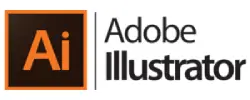YouTube Content Creator (192 HRS) (8 MTHS)
YouTube is the best platform to improve your level of creativity. So, if you’re thinking to create your career on YouTube, our YouTube Content Creation is the best option for you. With the help of our youtube creation masterclass, you can grow your brand your own brand and other organisations. With our creative course, you’ll have the courage to create content for your brand.
You’ll be able to plan and imagine all the aspects that should be covered in a YouTube Video. As a result, you’ll no longer need any help from others while creating content for your youtube channel. Apart from shooting and recording, we cannot think any thing about a youtube video. But, creating a proper content is more important and we’re here to offer you that only.
In collaboration with

Course starts from: 21 Jun, 2022
Only limited seats are open
6 Months program
Recommended 6 hrs/ week
Face-to-face interactive classes
Active learning format